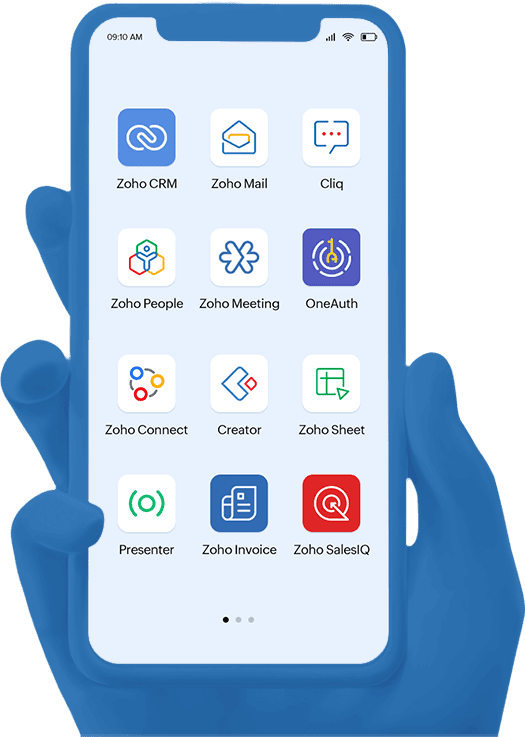What is Zoho Campaigns?
Key Features of Zoho Campaigns

Email Campaigns
Zoho Campaigns allows businesses to create and send professional-looking email campaigns using customizable templates, a drag-and-drop email editor, and advanced automation tools.

A/B Testing
Zoho Campaigns enables businesses to test different email designs and content to determine which performs better with their audience.

Email Segmentation
Zoho Campaigns lets businesses segment their email lists based on criteria such as customer behavior, demographics, and interests. This allows for more targeted and effective email campaigns.

Integrations
Zoho Campaigns integrates with various third-party apps such as Zoho CRM, Google Analytics, and Shopify, allowing businesses to manage all their marketing efforts from a single platform.

Landing Pages
Zoho Campaigns includes a landing page builder that enables businesses to create custom landing pages for their campaigns, increasing conversions and lead generation.

Workflow Automation
Zoho Campaigns offers advanced automation tools such as autoresponders, drip campaigns, and triggered emails that allow businesses to send the right message at the right time.

Reports and Analytics
Zoho Campaigns provides detailed analytics and reports on email campaign performance, allowing businesses to track open rates, click-through rates, and conversions in real-time.
How Zoho Campaigns Can Benefit Your Business
Zoho Campaigns can benefit your business in a number of ways, including:
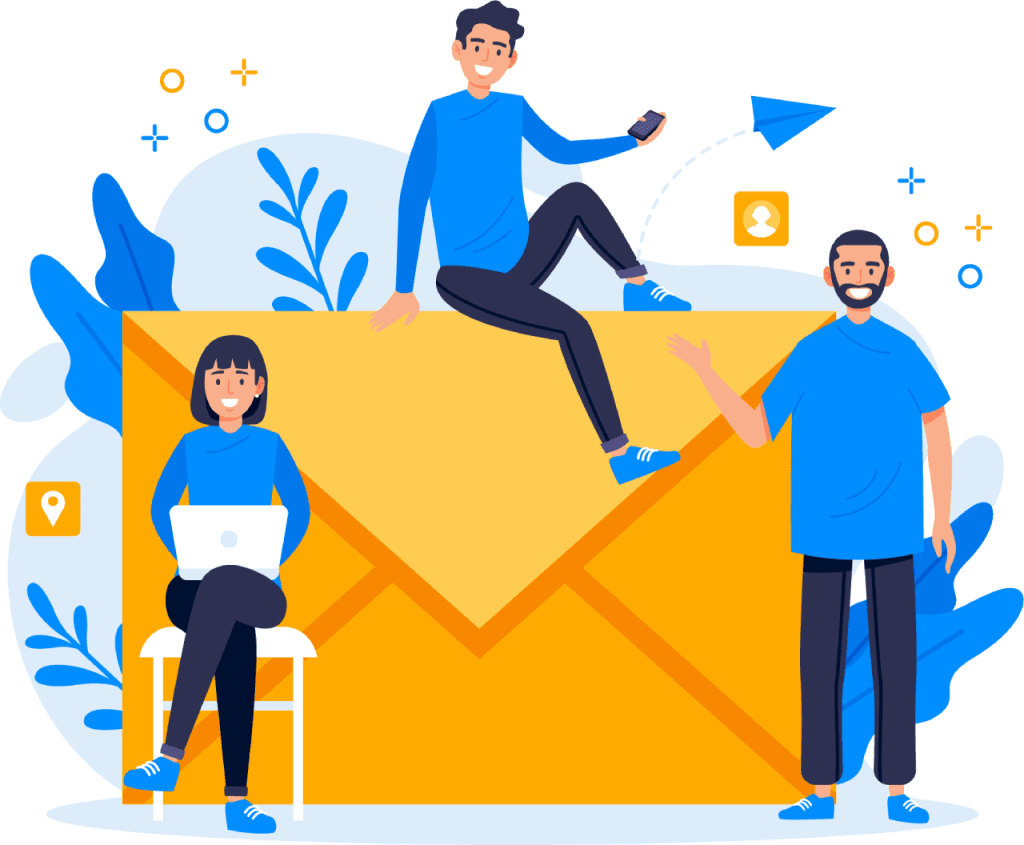
Time Savings
With Zoho Campaigns, you can automate your email marketing campaigns, saving you time and effort. You can set up triggers that send emails based on specific actions or behaviors, and schedule your campaigns to go out at specific times.
Easy to Use
Zoho Campaigns is user-friendly, with a drag-and-drop email editor and pre-designed email templates that make it easy to create professional-looking emails in minutes.
Increased Efficiency
Zoho Campaigns provides a range of features that make it easy to manage your email marketing campaigns. You can create professional-looking email templates, segment your audience, and track your campaign performance, all from one platform.
Frequently Asked Questions
Zoho Campaigns is designed to be user-friendly and easy to use, even for beginners. It provides a drag-and-drop email editor, pre-designed email templates, and step-by-step campaign creation wizards.
Zoho Campaigns can help businesses streamline their email marketing efforts in several ways. First, its intuitive interface makes it easy to create and send professional-looking emails, even for those without any coding knowledge. Second, its audience segmentation capabilities ensure that the right message is delivered to the right person at the right time, improving the chances of conversion. Third, its analytics capabilities provide valuable insights into the success of email campaigns, allowing businesses to make data-driven decisions about future campaigns.
Getting started with Zoho Campaigns is easy. Simply sign up for an account, import your email list, and start creating your first campaign. Zoho Campaigns also offers a variety of resources, including video tutorials and a knowledge base, to help you get the most out of the tool.
Zoho Campaigns offers integrations with a variety of other tools, including Zoho CRM, Google Analytics, and Shopify, among others.